One of the best websites for finding information on Italian genealogy is Portale Antenati (Ancestors Portal), managed by the Italian Ministry of Culture. You can view the site in English by using the dropdown at the top of any page.
You have several options to conduct your research. The easiest is to search by name. The only drawback to that is not all pages have been transcribed and if they misspelled the name, it won’t show up. Still, it’s a good starting place.
All of these records are images of the books each town keeps for recording births, deaths, and marriages. Sometimes the handwriting in those books is very neat, other times not so neat. Their cursive was also different than ours, adding another layer to understanding what is written. You can view an alphabet chart here.
If you know the region your ancestor was born in, you can search the archives by State. For example, let’s pretend your grandmother was born in the town of Pedara which is in the province of Catania. Click on “Catania” under “Browse the Archives”, then “Search the registries.”
On the right is a menu showing two types of records (Fonds): Stato civile della restauranzione (older records from the pre-unification period) and Stato civile italiano (records from after Italian unification). Beneath that you will see Serie and a listing of each town in Catania. Click “expand” next to the town listings, then select “Pedara”.
Now we’re getting to the actual records. You can look for birth records (Nati), death records (Morti), or marriage records (Matrimoni). I’m going to focus on explaining how to find a birth record but the basics are the same for all three. Select Nati to view those records. It will then show a list, by year. If your grandmother was born in 1892, you need to click the “expand” link again to find and select that year.
You will now see the front cover of the book for births in that year in Pedara. You can advance page by page but that is slow and tedious. I know because I’ve done it. There are a couple of better methods. First see if the book has an index either in the front or the back. You’ll need to view the Indice. Click the three-line menu icon (often called a “hamburger” menu) at the top left, then select the third icon. It will then show page numbers. For Pedara in 1892 the index was in the back so select the last page. The names are in alphabetical order so you can click the left arrow to see previous pages.
Zoom in to see the names, find your grandmother’s name and find the registry number at the end of the line. Each name in the registry is numbered, starting with 1. These numbers do not relate to page numbers because there are several entries on one page but it will give you an approximation of the page. Next to the name Francesca in this image is the number 10.
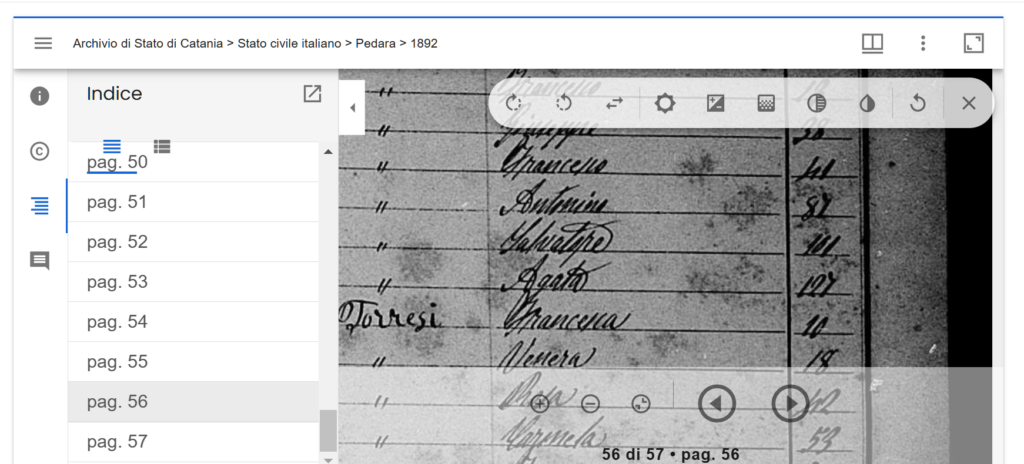
Using the page index on the left, click on 6 as a starting point and look at the corresponding numbers on that page. Use the arrows to navigate to the prior or next page until you find the entry for number 10. You now can view the birth record of your ancestor.

Finding information on Italian genealogy using Portale Antenati does have some challenges. If you don’t speak Italian, it can be difficult to make sense of these records. I provide resources here to help translate these records. Happy hunting!
Discover more from Joanne Giulietti
Subscribe to get the latest posts sent to your email.
